Line Item
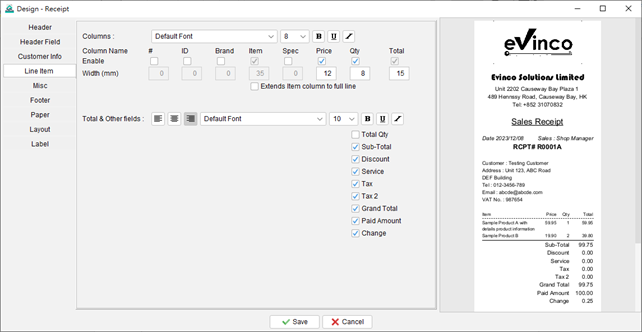
The Line Item section consists of two parts: Columns and the Total section.
Users can define the columns and their respective widths. The Item column and Total column have fixed positions, with the width of the Item column automatically adjusted based on other columns.
There is an option available to “Extend Item column to full line.” Enabling this option expands the item column to occupy the entire line, allowing additional information (such as quantity or price) to be printed on the next line. This option is particularly useful for accommodating long item names.
In the Total section, users can choose to include various fields such as Sub-Total, Discount, Tax, and others in Sales Invoices and Receipts. By checking the respective boxes, the selected fields will be displayed in the document.
Furthermore, users can customize the font, size, and style for both parts of the Line Item section, providing flexibility in designing the appearance of the document to match their preferences and branding.
