Import Item
Quick Receipt offers the capability to import item from an Excel file, providing a convenient method for bulk importing item information.
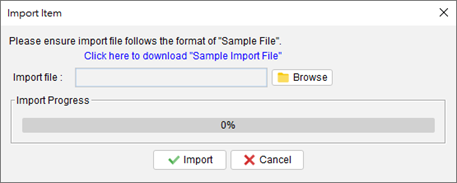
To successfully import items, the Excel file must adhere to a specific format. A sample import file can be easily downloaded by clicking on the provided link within the import dialog box.
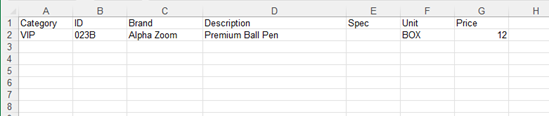
In the import file, the first row serves as the header row, defining the column names. The order of the columns is fixed and should be followed accordingly. Item information should be inputted row by row, starting from the second row of the file. If a particular column is not applicable for a specific item, the corresponding cell can be left empty.
