Document Number
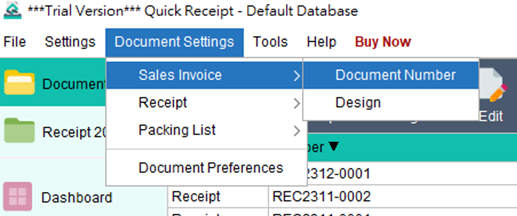
To configure the Document Number settings, navigate to the “Document Settings” menu and select the desired Document Type. From there, choose the “Document Number” option.
Users can specify the numbering sequence and pattern for the document to align with their company’s requirements. The following placeholders can be used in the pattern:
0 – Represents a leading zero, if required.
# – Represents the current document number.
{YYYY} – Represents the current year in a four-digit format.
{YY} – Represents the current year in a two-digit format.
{M}- Represents the current month.
{D} – Represents the current day
By leveraging these placeholders, users can customize the document number to match their specific needs and incorporate dynamic elements such as the current year and month.
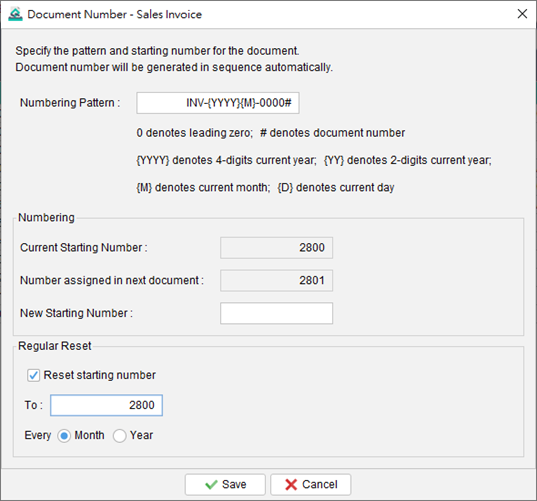
Example 1
Numbering Pattern: REC#-A
Current Number: 23 => Output: REC23-A
Current Number: 345678 => Output: REC345678-A
Example 2
Numbering Pattern: REC0000#
Current Number: 23 => Output: REC00023
Current Number: 345678 => Output: REC345678
Example 3
Numbering Pattern: REC{YYYY}0000#
Current Number: 23 => Output: REC202100023
Current Number: 345678 => Output: REC2021345678
