Design Document
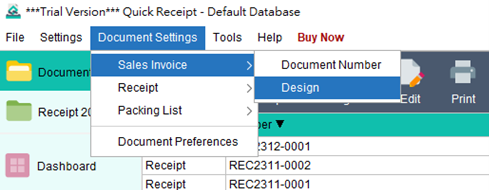
To design and personalize the layout of the document, go to the “Document Settings” menu and select the desired Document Type. Then, choose the “Design” option.
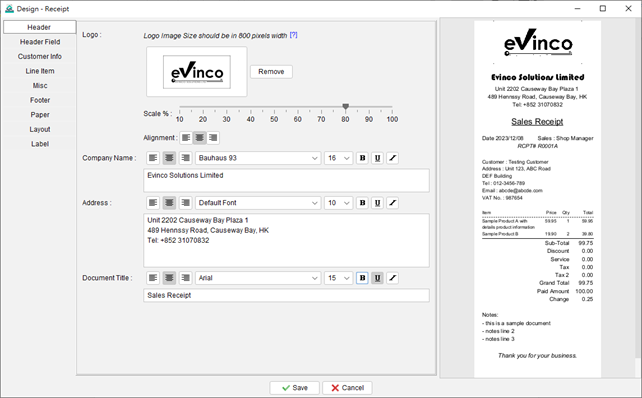
The document design settings are divided into several sections, including:
- Header
- Header Field
- Customer Info
- Line Item
- Misc
- Footer
- Paper
- Layout
- Label
On the right side of the screen, you will find a document preview that automatically updates whenever changes are made. This allows you to visualize the impact of your design modifications in real-time.
Video: Customize and Design Receipt
