Print
Dashboard
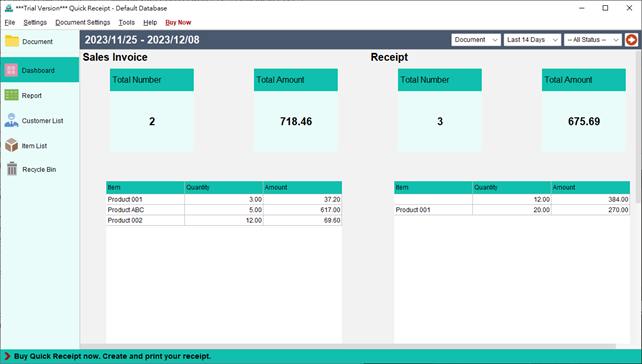
The Dashboard provides a convenient and concise statistical overview of invoices and receipts. It displays the total number and amount of both document types, as well as the quantity and amount of items sold. Additionally, a graphical representation showcases the total number and amount across the selected time period.
To further customize the statistics, filter options are available in the top right corner. These options allow you to select different folders and time frames to calculate the desired statistics.
Updated
-
Getting Started
-
Document
-
Document Settings
-
Customer List
-
Item List
-
Report
-
Settings
-
Tools
-
Database
-
How To
- How to Adjust Receipt Margins for Optimal Printing
- How to manage two companies in one Quick Receipt?
- How to export document data to Excel for further analysis?
- How to adjust column width of the line item in document?
- Add a QR Code to Receipt
- Where to set the default tax rate?
- How can I change the tax field? I need a VAT field.
- Where to set date format?
- How to Organize Document with Color Highlighting feature?
- Customize Columns Displayed in Document List
- Connecting Cash Drawer to Your Thermal Receipt Printer
- Create Windows Desktop Shortcuts for Databases
-
Troubleshooting
