How can I change the tax field? I need a VAT field.
In Quick Receipt software, you have the flexibility to customize the labels displayed in the document to align with your business requirements.
- To begin, click on the “Document Settings” menu and select the desired document type. Then, choose the “Design” option.
- The Document Design Window will appear, presenting various customization options. Navigate to the Label section on the left-hand side.
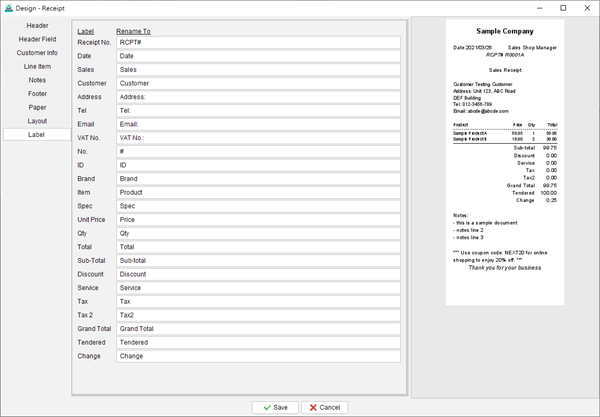
- Within the Label section, you can rename each document label according to your preference. As you make changes, the preview on the right side of the window will be automatically updated, allowing you to visualize the modifications in real-time.
