How to manage two companies in one Quick Receipt?
Quick Receipt allows you to setup different databases for different companies.
Documents, Reports and Company Settings are stored in a database. User can create multiple databases for multiple companies. By switching to different database, user can manipulate documents from different companies.
-
In menu “File”, choose “Switch database”
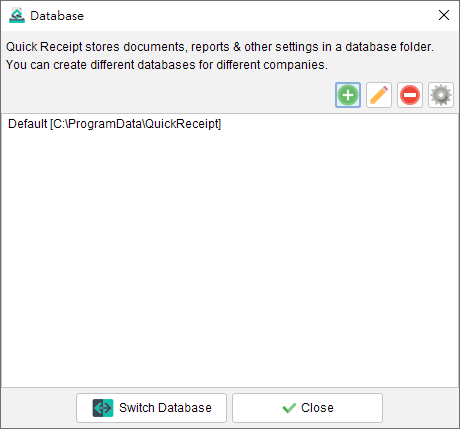
-
Click
 to add a new database.
to add a new database.
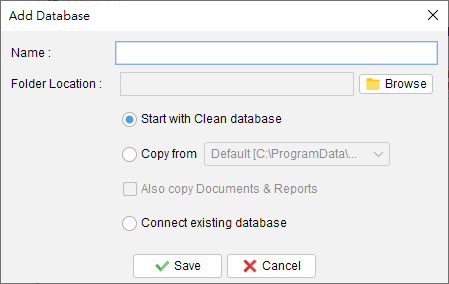
-
You need to
– Provide a name for this database
– Click [Browse] button to specify the storage location of this database
– Choose to start with a clean and empty database or copy the data from an existing database -
After saving the database, you can highlight it in the list and click [Switch Database] to switch to another database.
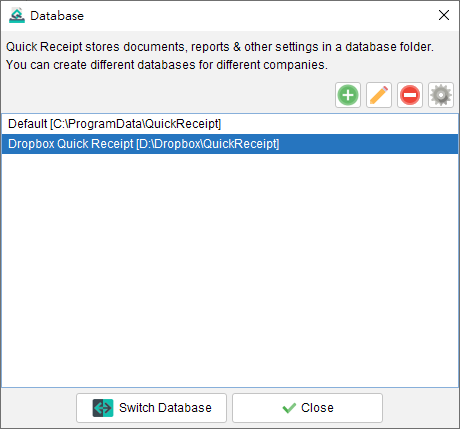
Video: Setting up Databases for Multiple Companies
