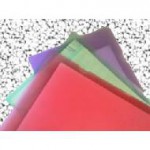Keyboard Shortcuts for Excel
Enhance your productivity by using the Excel Shortcut Keys. General Ctrl N New File Ctrl O Open File Ctrl S Save File F12 Save As Ctrl F4 Close File Ctrl P Display Print Dialog Ctrl Z Undo Ctrl Y Redo Alt F4 Exit Ctrl X Cut Ctrl C Copy Ctrl V Paste Navigation Ctrl F6 Move between Workbooks Ctrl PageDown … Read more