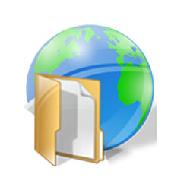
Sometimes
we need to share large file to our colleages or other parties, the file
size may be over 10MB or even 30MB. It is very troublesome to share such
large file. Even we do compression on it, the file size may not be
reduced much. If we split the file into small pieces and send email out
one by one, we may got problem too. The recipient’s mailbox may be
“boomed” by these emails.
There is a free services on the web that help you to share such large
file.
http://www.rapidshare.de
It’s allow to upload maximum 100Mb file. You can then share the link to
your parties. Your receipient can then download from www.rapidshare.de
You are no need to compress the file, split the file and boom your
recipients anymore.
Let’s see how to use this great services
Upload your file
Step 1 Go to http://www.rapidshare.de
Step 2 In middle of the page, you can find a upload box. Locate the
file and click “Upload”.
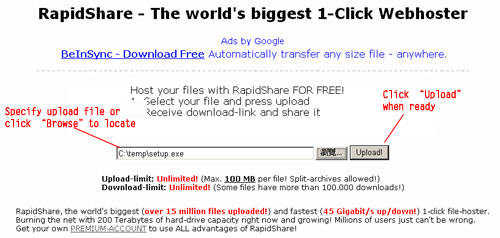
Step 3 File is uploading.
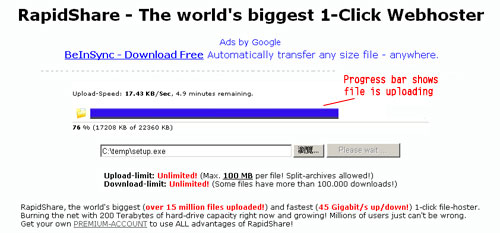
Step 4 Upload finished.
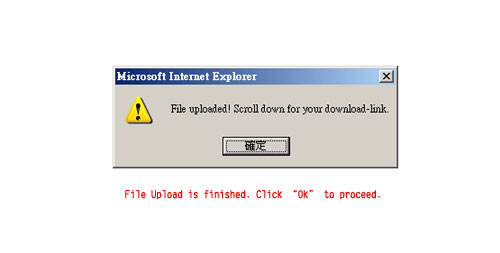
Step 5 Copy your “Download-Link” and “Delete-Link”. You can then share
the “Download-Link” to your recipients. You can delete the file by go to
the “Delete-Link”. The file cannot be retrieved anymore once it is
deleted.
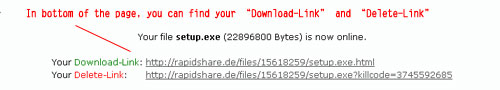
Download your file
Step 1 Go to your “Download-Link”
Step 2 You can find a table and click the “Free” button to proceed.
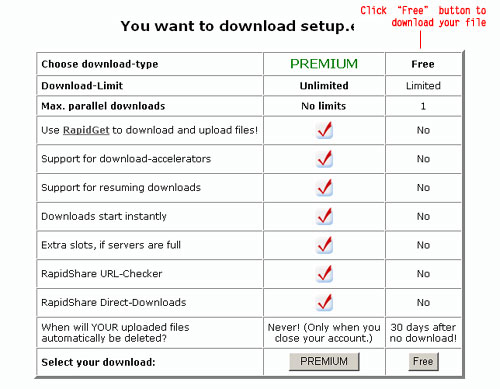
Step 3 You may need to wait few seconds to reserve the download ticket.
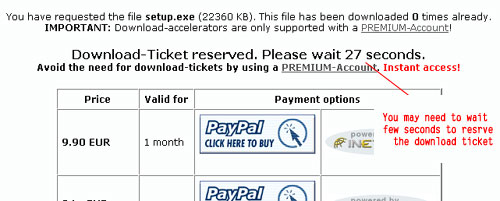
Step 4 To proceed, you need to fill in “some” text.
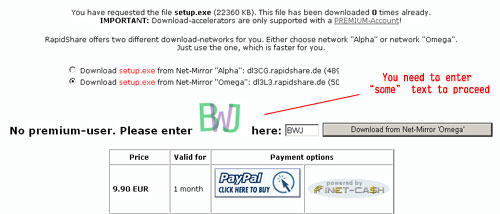
Step 5 The file is ready for download.
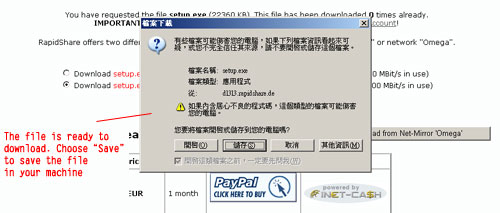
Step 6 The file is saving to your machine.
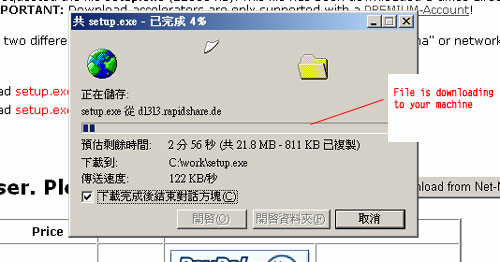


How to Search Rapidshare Files?
Rapidogle.co.cc is a search engine for content hosted on Rapidshare sites. With Rapidogle you can search for downloads, music (mp3/wma), videos and movies/TV series (mp4/avi/wmv), games, software/applications, ebooks, photos or any other files located on Rapidshare.