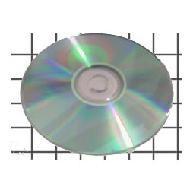
Phantom CD is a virtual CD/DVD/Blu-ray emulator. You can mount your CD/DVD/Blu-ray image files as virtual CD/DVD/Blu-ray disc in your hard drive with Phantom CD.
You don’t need to insert the physical media. With Phantom CD, you can store the whole disk image in your hard drive. It is much more convenient and offer faster performance than running the actual CD or DVD. You can load disk images by simply right-clicking on the virtual drive icon that is added to Windows Explorer.
Use the disc images in your hard drive can reduce the chance to damge your physical disc. As the disk image is stored in hard drive, the running speed is much faster than on your CD/DVD rom.
Further information can be found from here:
http://www.phantombility.com/en/prod/phantomcd/

