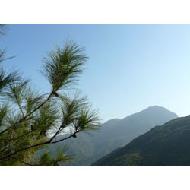
Images with large file size cost you money because they require larger storage space and more bandwidth. Web hosting company usually give you a limited amount of storage space and limited bandwidth. The more storage space and bandwidth require, the more money you need to pay. Moreover large images takes more time to load, and your visitors may run away before the loading is complete.
Actually, you can do some optimization on your images to make it more suitable for the web presentation. The idea is to reduce the size of your graphics so that they take as few bytes as possible while retaining acceptable quality or make it as visually indifferent.
Let’s take a look on the following pictures, you can hava a clear ideas on the image optimization.
1. Original Image (Size: 44.7KB)
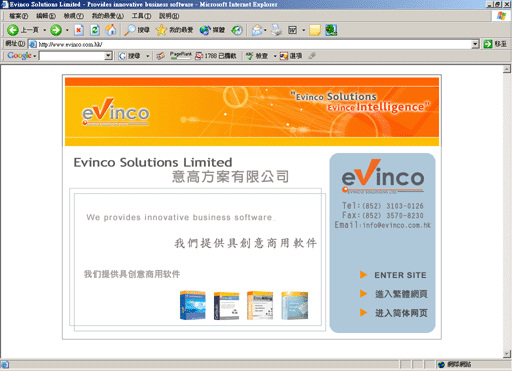
2. Reduce to 35.2KB (Save 21%)
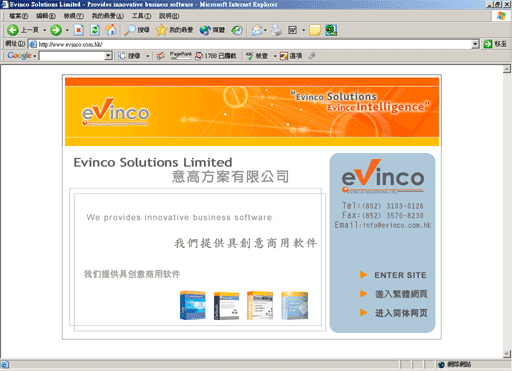
3. Reduce to 31.0KB (Save 31%)
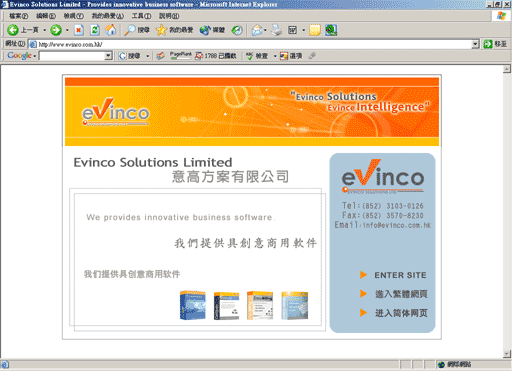
4. Reduce to 26.0KB (Save 42%)
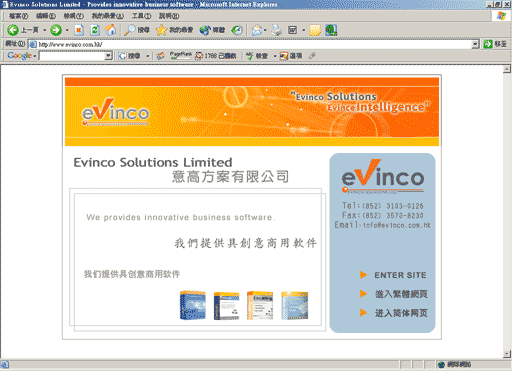
Do you notice any difference of these 4 iamges? Photo No. 2 can save 21% file size with no visual different. You may find only a little difference compare photo No. 4 to the original. But it’s save 42% file size. So you can imagine if your website have hundred or thousands of product photos. It can save a lot of disk space. More important is that your visitors can save time to load these photos and enhance their visiting experience. This is extremely important to keep your visitors surf around your website.
So how you can do that? Of course, you can use some graphical tools to save image into different quality or compression level. Here we introduce you a free online tools to perform the image optimization. URL is
http://tools.dynamicdrive.com/imageoptimizer/
It’s really simple to use. Just provide your image url or upload your image and click the “Optimize” button. The website will then process your image and provide you a list of optimized images to choose. You can then save the image to use it.

