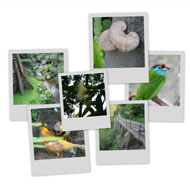
Digital camera is common today. You may have a lot of digital photos and want to share them with others. For example, you may want to share your product photos with your customers. You may want to share your beautiful photos you taken in your trip.
What’s the best way to do this? There are many ways to share your photos with others. Each options has its pros and cons. Let review them one by one.
1. Printing
This is the traditional way to do so. Simply print your digital photos with a printer and quality paper. You can have a high quality output. You may approach photo kiosk to have your photos printed if you don’t have a good printer. You can share the printout with others easily.
However, it is expensive if you want to send every friends/customers a set of photos. The qualiy of printout may go worse when time passed. Of course, this is not a environmentally friendly option too.
2. CD/DVD
Save your photos into a CD or DVD. It is relatively cheap compared to the print out. The size of a CD is about 650Mb-700Mb and the size of a DVD is 4Gb. Let says the photos size is 5Mb each, you can store over 100 photos in a CD and about 1,000 photos in a DVD. It is also cheap to ship a CD/DVD.
3. Email
This option should be taken by most of the people. But keep in mind that the photo size is large, you may bomb your recipient’s mailbox. It is also troublesome if you want to send many photos.
Another workaround is to convert the photos into a single PDF file. You can email the PDF file to others easily. The recipients can review your photos easily by flipping to-and-fro in the PDF. Photo to PDF Converter can merge multiple photos into a single PDF.
4. Upload to Website
There are some website allows you to share the photos with others. Some of them charge a fee for the storage. But some of them also provide free services but with limited storage space. You should check the terms and condition clearly before joining their services.

