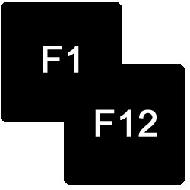
F1 – F12 Function Key Usage
F1 Help. Click F1 Key can load the help file of the program.
F2 Rename. Select a folder or file, click F2 to rename it.
F3 Search. On desktop, click F3 to load the search form.
F4 In Internet Explorer, click F4 will list the URL Address field.
F5 Refresh. Use it to refresh the web page in Internet Explorer.
F6 In Internet Explorer, click F6 will jump to address bar.
F7 It can be used to insert ^C in command prompt.
F8 When windows startup, it can load the startup menu.
F9 In Windows Media Player, it can increase the volumn.
F10 In Windows Media Player, it can decrease the volumn.
F11 In Internet Explorer, click F11 will switch to Full Screen mode.
F12 In MS-Word, it will show out the “Save-As” dialog.


I Have the function keys of 1-f12! thanks !