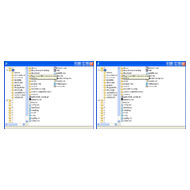
freeCommander is a dual panel file explorer with many additional features. In addition to the standard file management features, it can be used to compare directories, display folder sizes, synchronize folders and more.
The program can also open/create ZIP and CAB files, and open RAR files, as well as search inside those archives. You can set view filters, create folder list (for printing), change file attributes, launch a command prompt, take a desktop screenshot and more.
It is a very straightforward program, very feature rich and easy to use. It is easy to navigate through my Folders and Files, with a little shortcut keys. You can type in different search criteria and it go directly on the first file that match those characters. It also includes simple browser for most type of files, graphics, musics, text. And now an FTP file transfer. It’s an absolutely outstanding Windows Explorer replacement.
There are other useful features includes: Custom columns, Multi Rename function, etc. It also provides a portable version which can be run in USB drive.
This freeware can be found in following URL
http://www.freecommander.com/

