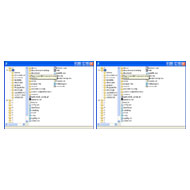
1. Install Anti-Virus and Anti-Spyware
This is a must for your computer security. Anti-virus software scan your computer and also any files load into your machine. It not only protect you from the online threat but also offline, like USB disk. It is also important to keep your anti-virus or anti-spyware software up-to-date.
2. Install Firewall
Firewall is important as it block the access to different ports of your computer. It can block from the hacker access.
You can install a personal firewall or use the Windows builtin firewall.
3. Keep Windows Updates
Windows always release different patches to reinforce the system security. You can go to Windows Updates and get free Microsoft Windows updates.
4. Install Trusted Software
Always download the software from the publisher website and check if the downloaded software has any security certificate before installation.
5. Turn Off Unnecessary Processes
In your machine, there are many programs run in background. If these programs has any security holes, your computer may expose to the hacker. You should shutdown those unnecessary processes to avoid any unknown threat. This can also improve your computer efficiency.
6. Disable Guest Account
Guest account is a good starting point for others to break into your machine. If you dont need it, disable it in your Windows.
7. Plug a Router
Plug a router between your machine and Internet can protect your machine by hiding your IP address to the internet.
Hacker needs to hack into your router and find out the IP address of your machine first before accessing your machine. This can greatly reduce the chance from hacker access.
8. Backup
Backup process is another must for your computer. In case your machine is corrupted, you still can recover from your backup data and put them into work again.


If I know this site before, i can save a lot of money buying stuff online helping me in my online business. Thanks for your effort.