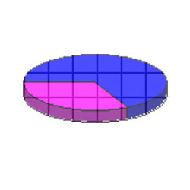
1. Disk Cleanup
Easy way to speedup your computer is to run disk cleanup tool. This tool helps you to cleanup temp files and also let you delete the duplicate files.
Run Disk Cleanup tool:
– Click Start > All Programs > Accessories > System Tools > Disk Cleanup
2. Defragmentation
In your computer, file may be saved into small pieces and spread over the hard disk. If the file can be saved into one whole block, the access time in your hard disk will be improved. Defragmentation is a tool to pack the file from small pieces in one whole block.
Run Defragmentation tool:
– Click Start > All Programs > Accessories > System Tools > Disk Defragmentation
3. Check Disk
Remove bad sectors and ensure the file integrity can help to improve the read/write time of file.
This can improve the speed of your computer.
Run Check Disk:
– In My Computer, right-click the hard disk for checking.
– Select Properties
– Click Check Now
The above three tools are the Windwos utility that can help improve the overall performance of your computer. They not only improve the speed but also the stability of your machine.


You raise many questions in my mind; you wrote an excellent post, but it is also thought provoking, and I will have to think about it a bit more; I will return soon.