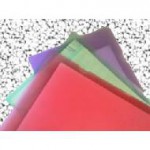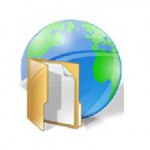Save Power and Lengthen Computer Life
A research from a university in Canada state that the power consumption of a computer in standby mode is about 35W per hour. It’s a little bit more than a light bulb. Those it is not much compared with the whole office. However, if you use your computer in a sensible way, you’re not only save the power consumption, but … Read more