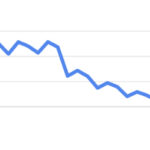When preparing cheque, you need to ensure the cheque information are correct. You also need to write the cheque clear and precise to avoid the cheque information is altered. If the cheque amount is altered from 10000 to 100000, it’s really a big problem!