
In Windows 7, there are sticky notes and you can use it to set notes and reminders.
The stiky notes will stick on your computer desktop. You can set it with different color. You can set as many notes as you want on your desktop.
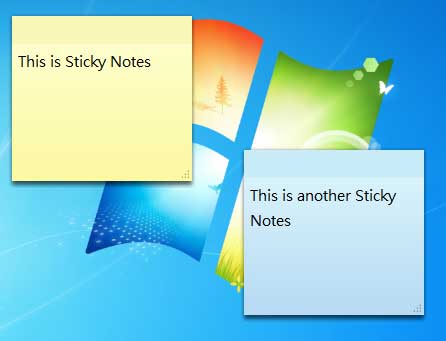
The operation is simple and straight forward. Just type any text you want on the note and it will save automatically. When you keep typing in the note, your note will increase its height automatically. Of course, you can change its size according to your needs.
To add another note, you can click the “+” icon at the top and a new note will be created. You can change the color via the right-click menu.
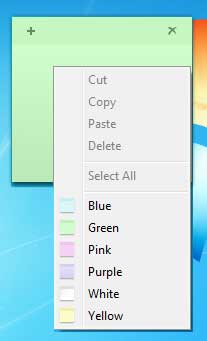
It is a easy-to-use and helpful tool. You don’t need to find and install any software, it is already in your Windows 7 machine.
If you cannot find in your Windows 7 machine, simply click “Start” and type “Sticky Notes” in the search box. You will get it.


Been reading for a few days now. It was very good and insightful information. BTW, I love your site design as well. I enjoyed reading it and hopefully you will write more soon. Do you have a newsletter?
how to use window 8 metro