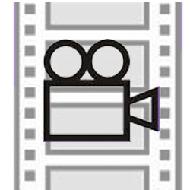
It’s always good to provide multimedia item on your website. Multimedia features can make your website looks professional.
Put video on website is much easier than before, especially with the help with Youtube.
Here are the steps to put video on Youtube and make it appear on your website.
1. Prepare your video
You need to ensure your video are in good quality. It is no use to put a poor quality video on website.
2. Signup with Youtube
Go to http://www.youtube.com and sign up for a free account.
3. Upload your video
Click on “My videos” and you can upload your video. Locate your video file in your computer and upload to Youtube.
4. Get the embedded code
After uploading your video, do review your video. You should find a section “Embed” next to your video. This is the code that you need to put on your website. You can copy the code then.
5. Publish video on your website.
Paste the code into your webpage. Once it is ready, you can review and watch your video on your website.

