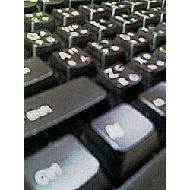
Shortcut
key provides a simple but easier method to control your software.
Shortcut key generally combined with ALT, CTRL, SHIFT and a letter. Now
let have a look on some shortcut key
General usage
| Shortcut Keys | Explanation |
| F1 | Help |
| Ctrl A | Select All |
| Ctrl X | Cut |
| Shift Del | Cut |
| Ctrl C | Copy |
| Ctrl Ins | Copy |
| Ctrl V | Paste |
| Shift Ins | Paste |
Microsoft Windows
| Shortcut Keys | Explanation |
| Alt Tab | Switch to another opened application |
| Alt PrintScreen | Take a screen capture in current window |
| Ctrl Esc | Same as click “Start” |
| F2 | Rename file |
| F5 | Refresh |
| Ctrl F4 | Close current window |
| WINKEY D | Show the desktop |
| WINKEY M | Minimize all windows |
| WINKEY E | Open Windows Explorer |
| WINKEY F | Find |
Microsoft Excel
| Shortcut Keys | Description |
| F7 | Spell Check |
| F11 | Make graph |
| Ctrl Shift ; | Input current time |
| Ctrl ; | Input current date |
| Alt Shift F1 | Insert a new worksheet |
| Ctrl A | Select All |
| Ctrl B | Bold |
| Ctrl I | Italic |
| Ctrl U | Underline |
| Ctrl 5 | Strikethrough |
| Ctrl P | |
| Ctrl Z | Undo |
| Ctrl F6 | Switch to another workbook |
| Ctrl PageUp | Switch to another worksheet |
| Ctrl PageDown | Switch to another worksheet |
| Ctrl ArrowKey | Go to next group of text in corresponding direction |
Microsoft Word
| Shortcut Keys | Description |
| Ctrl A | Select All |
| Ctrl B | Bold |
| Ctrl I | Italic |
| Ctrl U | Underline |
| Ctrl P | |
| Ctrl Y | Redo |
| Ctrl Z | Undo |
| Ctrl L |
Align to Left |
| Ctrl E | Align to Center |
| Ctrl R | Align to Right |
| Ctrl Shift > | Increase font size by 1 |
| Ctrl ] | Increase font size by 1 |
| Ctrl Shift < | Decrease font size by 1 |
| Ctrl [ | Decrease font size by 1 |
| Ctrl Del | Delete a word toward right |
| Ctrl Backspace | Delete a word toward left |
| Ctrl End | Go to the end of document |
| Ctrl Home | Go to the start of document |
| F7 | Spell Check |
| F12 | Save as |
Internet Explorer
| Shortcut Keys | Description |
| Alt LeftArrow |
Go to previous web page |
| Alt RightArrow |
Go to next web page |
| F5 | Reload |
| F11 | Switch between Full Screen/Normal mode |
| Esc | Stop loading |
| Ctrl Enter |
Complete URL automatically |
| Ctrl N |
Open new window |
| Ctrl P |
|
| SpaceBar | Scroll downward in the web page |
| Shift SpaceBar |
Scroll upward in the web page |
Different softwares have different shortcut keys settings. The above
shows part of it. You can view the Help to find more.

Quick Receipt Software for Thermal Printer
Print Sales Receipt and Invoice for thermal printer
