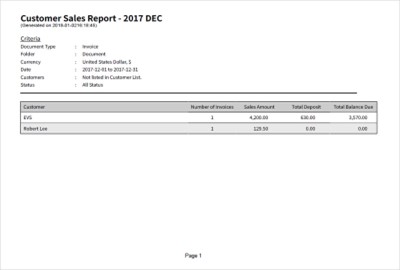Sales Report by Customer
Sales report by Customer gives details sales information on a specify customer, includes number of invoice issued, total sales amount, total deposit and total balance due.
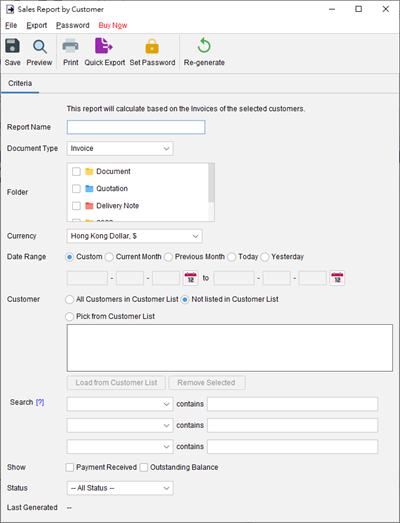
User may provide a name for the report for easy retrieval later. The report runs against the selected folder, compiling data from all invoices dated between specified Start Date and End Date. These date fields can be left blank for no date limitation.
The user has the following options to select the customer:
- All Customers
- Customers not listed in the Customer List
- Customer selected from the Customer List
Search fields are available to filter invoices that meet specified criteria.
Please note that the report calculations are updated each time it is saved. The “Last Generated” timestamp indicates when it was last processed. To refresh the calculations with the latest invoice data, the user can click the “Re-generate” button to rerun the analysis.
The sample output of Sales Report by Customer is shown below.