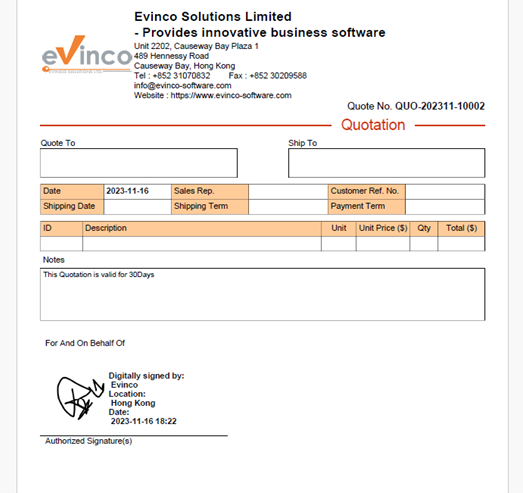PDF Properties
In EasyBilling, you have the ability to adjust the settings of the PDF output for your documents to include options such as Allow Printing, Allow Edit, and Allow Copy. These settings are designed to provide protection and control over the usage of your document.

By enabling the Allow Printing option, recipients of the PDF document will be able to print a physical copy of the document if needed.
The Allow Edit option allows users to make modifications to the content and layout of the PDF document using appropriate editing software.
Enabling the Allow Copy option permits users to copy and extract text or other content from the PDF document for their own use or reference.
Digital Signature
A Digital Signature ensures the integrity of a PDF document by guaranteeing that its contents have not been altered since the document was signed.
In EasyBilling, you have the option to add a Digital Signature to the PDF output of your documents. To do so, you will need to provide your Digital Certificate in PFX format and specify a Timestamp Server URL. The Digital timestamp includes the time of the signature as proof of the document’s integrity. You can either provide a Timestamp Server URL from a trusted and independent authority or leave it blank to use the timestamp from the local computer.
Furthermore, you can configure the visibility of the Digital Signature on the document. You can set the location of the Signature Boxes at the bottom of the document or choose other preferred locations as desired.
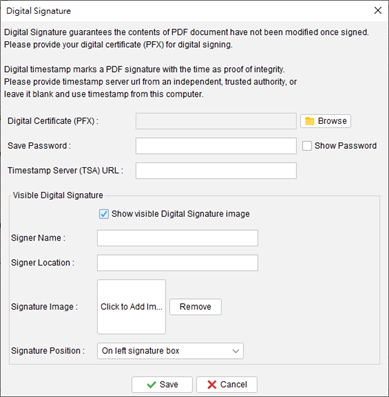
Below is the sample output. The visiable digital signature is set on the Signature Box.