Print
Batch Create Document
The Batch Create function allows you to create documents for multiple customers with the same content.
It has a similar user interface to a normal document, it has Document Details, Line Item, Photo and PDF Attachment, and Private Tab. But it allows you to add multiple customers. In the customer box, you can add customers by selecting a Customer Category, selecting individual customers from the Customer List, or inputting customer information manually.
When the document is ready, click the [Batch Create] button at the top. EasyBilling will generate an individual document for every customer.
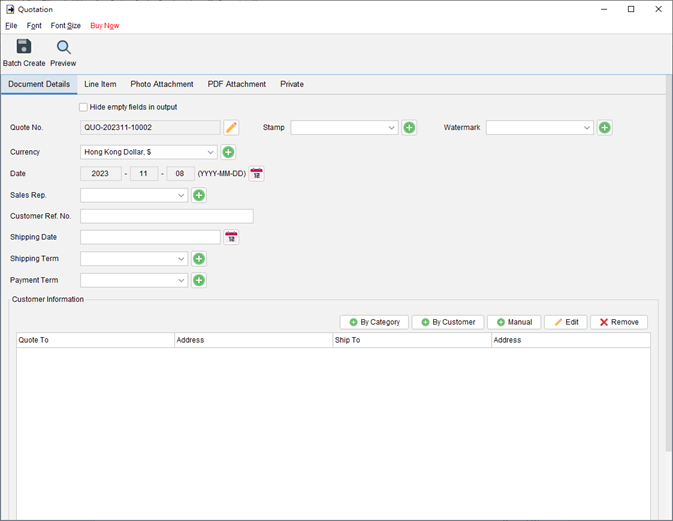
Related Posts:
Updated
-
Getting Started
-
Document
- Document List
- Create New Document
- Batch Create Document
- Quotation
- Proforma Invoice
- Invoice
- Tax Invoice
- Receipt
- Purchase Order
- Delivery Note
- Packing Slip
- Ordering
- Packing List
- Weight List
- Credit Note
- Debit Note
- Recycle Bin
- Show Remaining Articles ( 2 ) Collapse Articles
-
Customize Document
- Customize Document
- Header
- Numbering
- Document Label
- Columns
- Columns Order
- Custom Field
- Document Color
- Company Chop & Signature
- Footer
- Option Box
- Paper Size / Layout
- Preferences
- PDF Properties
- Print Duplicate
- Price Calculation
- Tax Rate
- Show Remaining Articles ( 2 ) Collapse Articles
-
Template
-
Customer List
-
Supplier List
-
Item List
-
Report
- Report List
- Global Sales Report
- Monthly Sales Report
- Sales Report by Customer
- Global Payment Report
- Monthly Payment Report
- Payment report by Customer
- Monthly Statement
- Payment Received Report
- Customer Purchase History
- Item Sales Report
- Sales Person Report
- Total Tax Payable Report
- Supplier Report
- Monthly Statement for Supplier
- Raw Data Export
- Show Remaining Articles ( 1 ) Collapse Articles
-
Settings
-
Tools
-
Workspace
-
How To (Customize Document)
- Customizing Date Format
- Change the font or style in header?
- Use my own font in the document?
- How can I add product photos into Invoice?
- How to add discount column in Invoice?
- How to Add "Amount in Words" Field to Invoices
- Input multi lines in line item?
- Where to set the default tax rate and deposit rate?
- Adjust Watermark Settings
-
How To
- Organize Document with Color Highlighting
- Show or Hide Columns of Document List
- Use variables to load document content dynamically
- How to Create Documents from Existing Documents
- How to Copy Item Information between Documents
- How to record a payment received?
- Export Document into PDF, HTML or XLS format
- Create Windows Desktop Shortcuts for Workspaces
- Steps to Modify Currency Symbols in Document
-
Troubleshooting