列印
在 Windows 安裝 EasyBilling
- 下載 EasyBilling 軟件試用版本
- 點擊下載的 easybilling-setup.exe 檔案開始安裝程序
- 安裝程序歡迎畫面
- 確認接受軟件使用許可協議
- 選擇軟件安裝位置
- 選擇要安裝的部件
- 安裝 EasyBilling 供所有使用者使用或僅供當前使用者使用,並選擇是否建立桌面捷徑
- 按 [Install] 按鈕開始安裝
- 安裝完成,可以開啟 EasyBilling 軟件使用
https://www.evinco-software.com/chi/getfile.php?product=EasyBilling
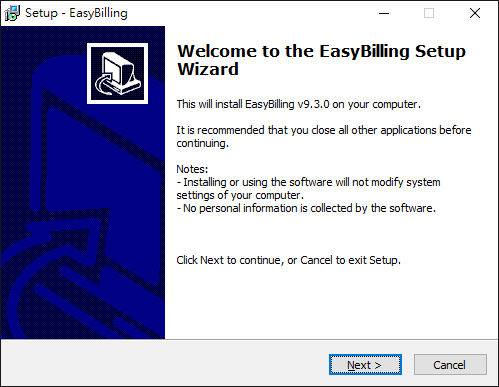






Related Posts:
Updated
-
開始使用
-
文件
-
製訂文件
-
文件模板
-
顧客列表
-
供應商列表
-
項目列表
-
報告
-
設定
-
工具
-
工作空間
-
如何操作 (製訂文件)
-
如何操作
-
疑難排解