列印
在 Windows 安装 ChequeSystem
- 下载 ChequeSystem 软件试用版本
https://www.evinco-software.com/s_chi/getfile.php?product=ChequeSystem - 点击下载的 chequesystem-setup.exe 档案开始安装程序
- 安装程序欢迎画面
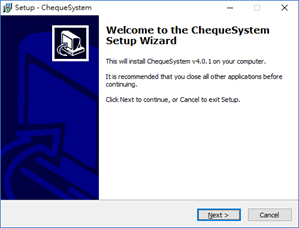
- 确认接受软件使用许可协议
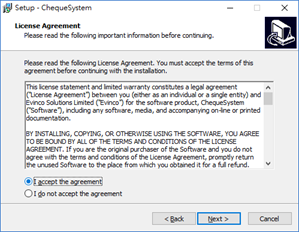
- 选择软件安装位置
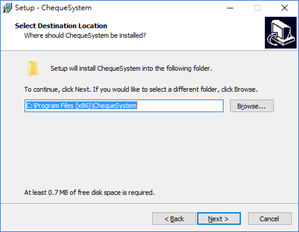
- 选择要安装的部件
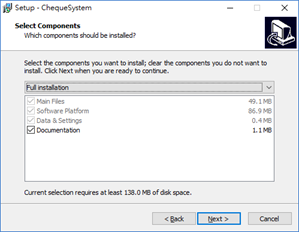
- 安装ChequeSystem供所有使用者使用或仅供当前使用者使用,并选择是否建立桌面捷径
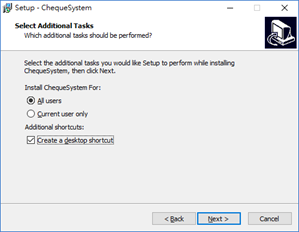
- 按 [Install] 按钮开始安装
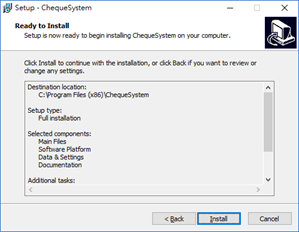
- 安装完成,可以开启 ChequeSystem 软件使用
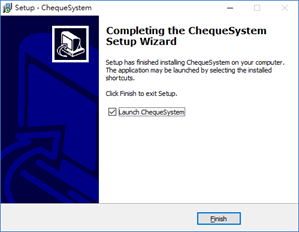
Updated
-
开始使用
-
建立和列印支票
-
管理
-
报告
-
收款人列表
-
设定
-
工具
-
工作空间
-
如何操作
-
疑难排解