Print
System Password
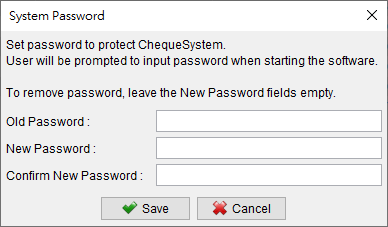
To enhance the security of your ChequeSystem, you have the option to set a password. Each time you start ChequeSystem, you will be prompted to enter the password. If you wish to remove the password, simply enter the old password and leave the other fields blank. Clicking [Submit] will remove the password.
Updated
-
Getting Started
-
Prepare and Print Cheque
-
Management
-
Report
-
Payee List
-
Settings
-
Tools
-
Workspace
-
How To
- Change the font size of cheque?
- Edit a Printed Cheque
- Remove the date from a Cheque?
- Change the date format on my bank cheque?
- Create cheque for multiple payees?
- Print cheques by batch?
- Does the software has Auto-Complete feature when inputting Payee name?
- Organize cheque with color highlighting feature?
- Customize Columns Displayed in Cheque List
- Create Windows Desktop Shortcuts for Workspaces
-
Troubleshooting
- Database is locked?
- When I print on my cheque, the text on the right-most side doesn't print.
- Cheque Printing shifts upwards or downwards?
- The date format does not match my bank cheque
- Non-English characters cannot be printed
- I can't open ChequeSystem. It shows an error message: "Workspace Folder is missing."