Report Screen
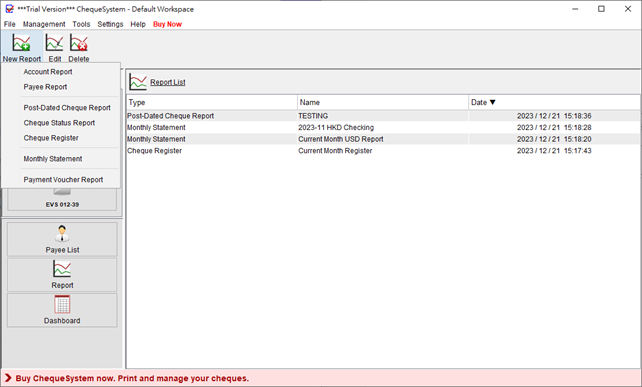
ChequeSystem provides a variety of reports to assist you in managing your cheques effectively. These reports include Account Report, Payee Report, Post-Dated Cheque Report, Cheque Status Report, Cheque Register, Monthly Statement, and Payment Voucher Report.
The Tool Bar at the top of the Report screen features three icons:
- New Report: Create a new report.
- Edit: Modify the selected report.
- Delete: Remove the selected report.
To create a new report, simply click on the [New Report] icon and choose the desired report type.
Video: Generate Report