Cheque List
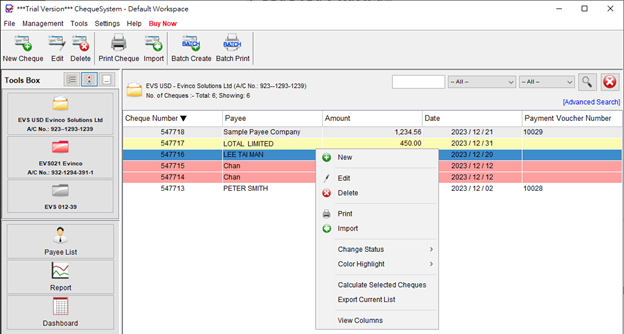
The chequebooks are conveniently listed in the Tools Box. Simply click on a chequebook, and the corresponding cheque records will be displayed in the main area.
If you wish to create a new cheque book, you can do so by navigating to the “Management” menu and selecting “Cheque Book Management.” For detailed instructions, please refer to the relevant section in this manual.
The Tool Bar contains the following icons:
- New Cheque: Create a new cheque within the current chequebook.
- Edit: Modify the selected cheque.
- Delete: Remove the selected cheque.
- Print: Print the selected cheque.
- Import: Import cheques from an Excel file.
- Batch Create: Generate cheques with identical content for a group of payees.
- Batch Print: Print a sequence of cheques in bulk.
Users can also right-click on the main panel to access a convenient pop-up menu offering quick access to popular functions.