Back Side Note List
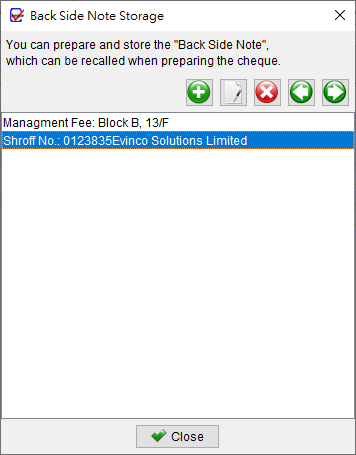
The Notes List provides a space for storing notes, which can be added to the back side of the cheque when preparing it. You can enter and save various notes in the list, allowing you to easily retrieve and include them as necessary. These notes can serve as additional information or instructions to be printed on the back of the cheque during the cheque preparation process.
At the top of the List, you will find five icons:
- Add: Create a new note
- Edit: Modify the selected note
- Delete: Remove the selected note
- Import: Import note from an Excel file
- Export: Export note list to an Excel file