Main Screen
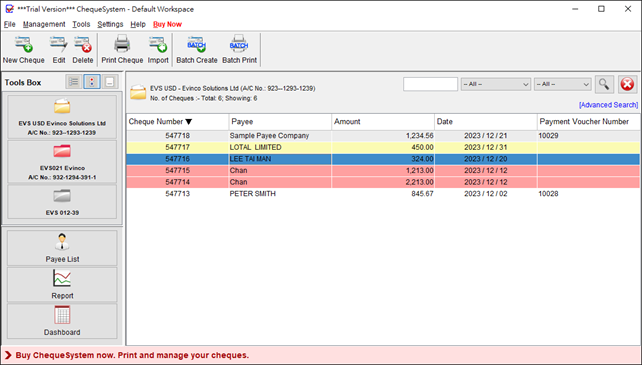
The image above showcases the main screen of ChequeSystem.
At the top of the screen, you’ll find the menu bar, which includes the following options: File, Management, Tools, Settings, Help, and Buy Now. Please note that the “Buy Now” option is only displayed in the Trial Version.
Directly below the menu bar is the tool bar, offering convenient access to frequently used functions. The contents of the tool bar may vary depending on the active Function Panel.
Located on the left side of the screen is the Tools Box, allowing you to seamlessly switch between different Function Panels. In addition to displaying the available chequebooks, this section also provides access to the Payee List and Report functionalities.